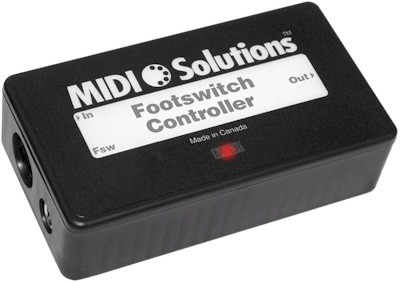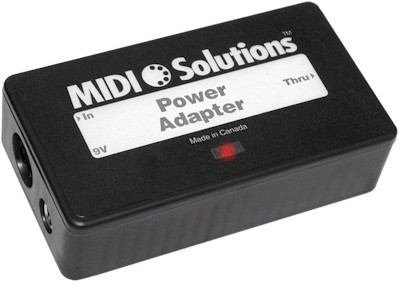Midi Solutions Footswitch Controller
Hersteller: midisolutions
Weitere Informationen:
http://www.midisolutions.com/prodfsw.htm
190,00 CHF
Produktbeschreibung
MIDI Solutions Footswitch Controller
The MIDI Solutions Footswitch Controller provides a 1/4" phone jack input for connection to a footswitch or contact closure which can be used to trigger MIDI events (for eight footswitch inputs in a single rack space unit, see the MIDI Solutions F8). Triggered MIDI events are merged with incoming MIDI messages and sent to the MIDI output of the Footswitch Controller.
Triggered event types are programmable and include:
Note
Control Change
Pitch Bend
Program Change
Start/Stop
System Exclusive
Other functions include:
Program Change INC/DEC
Rechannelize
Transpose
Tap Tempo
Note-on Filter
MIDI Echo and Footswitch Toggle parameters are selectable on/off.
The Polarity of the footswitch can be determined automatically on power-up, or programmed to normally-open or normally-closed.
The Footswitch Controller is programmed by sending it MIDI System Exclusive messages (see FAQs - Programming). This can be done easily with the Processors Programming Tools software. Once programmed, its settings are retained even after power is removed. The Footswitch Controller can be reprogrammed with new settings as often as needed.
The Footswitch Controller is MIDI-powered, and requires no batteries or power supply to operate with most MIDI products (see FAQs - Power and FAQs - LED for more information). A MIDI indicator LED lights up when the product is powered and flashes when MIDI data passes through it.
weight: 3.9 oz.
dimensions: 4-3/16" x 2-3/16" x 1-3/32"
----------------------------------------------------------------------------------------------------------------------------------
Achtung, es muss Midi In angeschlossen sein, von da kommt die Stromversorgung.
oder verwende den Midi Solutions Poweradapter ... HE
Is it possible to use a MIDI Solutions product as a stand-alone device without any devices connected to its MIDI input?
MIDI Solutions products are powered from the device connected to their MIDI input, so even if they don't need to receive MIDI messages they must still be connected to a MIDI Out or Thru to receive power. Most MIDI Solutions products offer an echo parameter which can be programmed to OFF to prevent MIDI messages from passing through the product – in this case the MIDI cable essentially acts as a substitute for a wall adapter. If the MIDI input of a MIDI Solutions product is not needed to receive MIDI data and no free MIDI Out or Thru ports are available to provide power to the MIDI Solutions product, a MIDI Solutions Power Adapter can be used to provide power. Or, if you don't mind dabbling in electronics a bit you can connect an external +5V DC power source to the MIDI input of the MIDI Solutions product as follows: Connect the ground of the power source to the center pin of the MIDI input jack (pin 2), and connect +5V of the power source to the two pins on either side of the center pin (pins 4 and 5). The outermost pins may be left disconnected. MIDI Solutions products will operate down to about 3.5V, so three 1.5V batteries supplying 4.5V could also be used instead of a 5V power supply. Or a 5V USB power source could be used as described in this article. Please be sure to double-check the voltage and connections; MIDI Solutions will not be responsible for products that have been damaged by incorrect interpretation of the above instructions. Note that this workaround applies only to applications for which nothing else is connected to the MIDI input of the MIDI Solutions product.
http://www.midisolutions.com/faqs.htm
Weitere Informationen: http://www.midisolutions.com/prodfsw.htm
Bewertungen